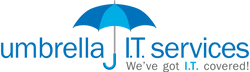Jake Van Buschbach 0:00
Hey everybody, my name is Jake from the umbrella IT services podcast. On today's episode we're going to be speaking with Mark Olson. Mark is a technology leadership consultant that spent over 15 years working directly with small and medium businesses, helping them achieve their goals by leveraging technology. In today's episode, Mark is going to break down document management and case management software for law firms. So without any further ado, let's jump into it. And I'd like to give Mark Olson A big thank you for coming on today and talking with us about document management and case management software solutions. Mark, can you tell us a little bit about yourself and how you got into the field of legal IT services?
Mark Olsson 0:36
Yeah, sure, Jacob. So I've got a fairly varied background. Actually, in previous lifetime. I did construction and mining in the Yukon.
I went to school for computer engineering, and that's basically the practice of programming. All of the wonderful little chips and stuff that make up the computers we use nowadays. realized I didn't really like that aspect of it. So I jumped in. To network management and this kind of thing I worked for the biggest ISP internet service provider in the Yukon for a number of years, and did everything from systems administration on their Linux cluster to doing internet services for the territory. We did network design in this kind of thing for a variety of different sizes of customers and clientele. We even at one point put in the state of control system at the UConn hydro dam. We did towers on tops of mountains doing long range wireless to the communities to help bring them internet so it was a it was an interesting way to grow up and learn all about the different aspects of it and the different parts of the industry. In the last six or seven years I been working in and out of the mining industry. My mining background married with the it skill set certainly helped doing big data projects for some of the larger mining companies like beric and Newmont, integrating drilling analytics with their drilling reconciliations inventory and supply and logistics chains and this kind of thing, and even doing large scale data management projects for their geological database programs. So all of that coupled with my kind of varied it background has led me to my consulting, business McGregor Olson, and that has put me in good stead for helping companies like law firms with their own data management, and helping them set up best practices and find a solution to fit their needs.
Jake Van Buschbach 2:34
It makes a lot of sense. So you've had you've had quite the journey to get here. Do you prefer Do you prefer the hands hands on work? Are you a fan of doing these strategies and the policies and all this kind of stuff?
Mark Olsson 2:45
I have to admit I still like doing a little bit of both the policies and kind of top down strategy is where I find the kind of the bread and butter these days. It's what interests me the most, but I still find myself every once in a while grabbing Heading towards building a server and getting kind of hands on with some of the new technology that's coming out, especially with the
Jake Van Buschbach 3:08
advent of artificial intelligence, it makes a lot of sense. So when you talk about data and handling this kind of stuff for for law firms, what exactly is it that you're doing for them?
Mark Olsson 3:19
So document management and case management is basically the idea that you're trying to track and manage, and ultimately store
all of the paper
that we normally produce in this kind of industry. Most of these systems are capable of keeping a record of all the various versions of the software modified by all the different users that are have been working with to intend them without you're basically doing what's called a records management. So it's not just the idea that we're storing the document and we're also managing it throughout its lifecycle. Right through from creation all the way to its eventual disposition, whatever format happens to take. When we start talking about case management software that's going a little bit further. So it's not just the idea of managing the documents that make up a matter. But now we're also talking about managing the scheduling the conflicts, all the different touches and contacts with the clients, co counsel and this kind of thing. And all of the various reporting that's required for legal cases. So it's, it's essentially coordinating all of that together into a piece of software that helps you not just manage your documents, manage your cases, but also helps you manage the lifecycle of all of that information.
Jake Van Buschbach 4:43
Yeah. So when you're developing all this kind of stuff, I'm assuming you're gonna have to look at things like resources and processes and all the workflows. When you're taking a look at all of this kind of information. Are there any unusual benefits that kind of come up like I noticed that when we're doing that with a law firms, obviously, you have the benefit of not having to go down to the basement and spend three and a half hours looking for a secure document from five and a half years ago. But what other kind of benefits can can law firms expect from implementing this kind of technology?
Mark Olsson 5:15
Well, I mean, the big one is what you just mentioned, I mean, easy ease of finding the data, right? Easy, easy searching through the data. So these big document management systems are essentially massive search engines that got really fine tuned algorithms that are built into them that help you search through the data faster. The other benefit, of course, is that you've now got it in a safe and secure digital format. So if I happen to break out or something, you don't lose a ton of paper copy. But on top of that, you're also making sure that the access to that data is also limited to those people that are supposed to have access to it right. You don't have an open file cabinet or something that somebody can potentially open
sharing
of that information.
There's a ton of paper copy nowadays that goes back and forth when you're dealing with a matter and throughout the lifecycle of a case. So being able to share that documentation through an online portal that you can open up to your clients, your co counsel, that kind of thing, rather than having to shuffle emails back and forth and try and figure out what the, the latest updated copy of the information is. And of course, with all of that being said, your quality of data goes up then as well. And the collaboration potential is is fairly limitless. So all of that kind of thing. Always saves you time and money no matter what you do. So it's it's basically a win win no matter how you look at the equation.
Jake Van Buschbach 6:47
Yep, that makes a lot of sense as well. So in your experience, is this something that every type of law firm can benefit from like let's say you're a corporate lawyer or your family law, firm or personal injury firm, etc. Or if You're a five person firm or if you're a 50 person firm, is there a solution here for everybody? Or is there some people that have to sit out and kind of wait their turn? And they're just they're still waiting for the technology to kind of catch up?
Mark Olsson 7:13
No, not at all. I mean, just about any any size law firm from one or two individuals, right up to hundreds can take advantage of the the idea of document management. And certainly, it's better to start early and getting in the habit of good debt data management practices. And as the practice grows, it's certainly going to put you on better footing. The the costs that are associated with most of these solutions are fairly easy for even a small law firm to deal with. And in the long run, being able to set up a digital footprint and get away from all that paper. It honestly doesn't matter what size of a law firm you are. it's it's a it's a step in the right direction.
Jake Van Buschbach 7:56
Absolutely. And you mentioned the cost really quickly. There. Is this something that the software providers themselves usually take care of is this something with a law firm ends up bringing in a third party provider like in our case, when we were working with CRM, that was online, they ended up just taking care of everything for the law firm. We ended up helping them export and import a couple of different databases from their existing solution. But the new case management software just they handled everything from start to finish with a law firm, very reasonable fee, as you mentioned, and it was just here's a product ready to go. In your experience. Is that consistent or is that a unique case?
Mark Olsson 8:34
No, that's fairly consistent. I've run into both the situation that you've outlined there. Some of the other companies tend to use like a trusted partner, for instance. So it may not be the company itself that's doing the implementation, you may wind up working through a third party that they have tasked with the job of Getting getting the configuration set up in this kind of thing. I've seen price quotes for implementation as well as data migration. Now, I mean, if you have people that are on staff that are capable of that kind of thing, and to be quite honest, I haven't run into any of these systems that are so complex, that they couldn't be shut up, at least partially by the law firm themselves. The migration portion of it can happen either at the beginning later on, it certainly doesn't have to be done all at the same time. So yes, in answer to the question, I mean, essentially, the software vendors are taking care of all of that, whether they reach out to a trusted partner or not, it's all handled all under the same umbrella.
Jake Van Buschbach 9:45
That's really good to know. And have you noticed any other obstacles when you're implementing this stuff like for myself, the only obstacle when it comes to implementing new technology with law firms is the drive is the actual desire for the firm to kind of modernize and begin leveraging technology. But have you noticed any other technical obstacles that kind of come up?
Mark Olsson 10:06
Yeah, there's been a couple, the most notable part of the first part of the struggle, I guess, is making sure that their own internal systems can handle the idea of moving to a digital system. So if that's a software as a service, more of a cloud based solution, some of them don't necessarily have an internet connection that would be able to handle that along with all of their own day to day tasks that they're doing. They need to have a good firewall in place, this kind of thing, just to make sure that the data that's moving back and forth is secure. If it's on premise solution, obviously you need to have a server that's capable of absorbing that extra load. And then if we get away from the technical part of it, like you said earlier, the drive or the the Internal desire to do the move itself and have people adopted as the new solution is another part of the equation. So making sure that all the employees understand the value of moving to this new solution, and why it's going to improve the business processes. Just as important as making sure that that internet connection is up to date.
Jake Van Buschbach 11:24
Yeah, yeah, those are all very good points as well. Another prerequisite that I've noticed is very, very important, is backups. A lot of folks think that just because you you hire third party, and you're going to move all of your stuff into the house that's on their lawn, all of a sudden, it's safe, but we have all of our clients do automatic SQL database backups, bi weekly, with all of the vendors that they use. Do you guys follow similar practices? And do you recommend Yeah,
Mark Olsson 11:50
absolutely. I mean, it's it's all well and good for the vendors to produce their security documentation, then their backup regimen and all this kind of thing, but you And I know that technology fails. So it's absolutely imperative that clients have their own set of backups and are ready to take on that task of the Restore if something happens.
Jake Van Buschbach 12:13
Yeah. And in case something does happen, do you guys have any contingency plans in place that you use whenever people are starting to migrate over to a cloud solution?
Mark Olsson 12:22
Yeah, I mean, I always suggest that they have their own set of backups in terms of not just digital, but also anything that they're working on currently, so that if something does happen, they don't wind up in the position where they're scrounging for the information they need on their own day to day basis. The the idea of being able to set up kind of a hot backup with a an online system is a little more difficult obviously, than if it's on prem. But if it's on premise, then you've got the option of either Having a hot spare, you can have an offline file repository. The idea of having a NASS or something like this set up on the network that they can access the files from. So there's a few different ways that they can go about it for sure.
Jake Van Buschbach 13:15
That's really good to know, in terms of adoption inside of the agency or the firm. I know that we talked already about having that initial drive and the initiative for the firm to adopt the technology. But how long In your opinion, does it usually take folks to go from implementing this, to adopting it and to thriving with it and starting to actually leverage the technology properly? said one month, three months, six months a year?
Mark Olsson 13:41
Yeah, the three to six month window is usually what I see. I mean, the the idea of getting the software set up the initial implementation, all of that kind of thing. Inevitably, it's takes a few months. I mean, it's, it's not something that can happen at the drop of a hat. Yeah. And then by the time you go through a little bit of training, maybe we're We visit that once or twice, just to make sure that everybody has all of the functionality firmly in their mind. And then to be able to use it for a couple of months, get all the bugs out, make sure that all the processes are firmly in place. It's generally speaking a three to six month process.
Jake Van Buschbach 14:15
That makes sense. And when you're implementing these different technologies and solutions, is there one kind of catch all software that you recommend people use when they're starting to implement case management software? Or is it a firm by firm basis? Or is it a category of firms? So do you have one thing for every firm every size? Or do you have one solution for Family Law, one solution for corporate law one solution for personal injury? Or is it really an individual situation?
Mark Olsson 14:42
No, it's definitely an individual situation. I mean, obviously, online services, the cloud based offerings are kind of where a lot of this is moving to. So if a firm is capable of making the move to the cloud for document management and case management That's certainly where I like to look first. But the bottom line is some firms have a fair amount of investment in on premise hardware and their business processes just don't really lend themselves well to making the move to the cloud at this point. So in that case, we start looking at more of an onsite manager solution. So it really kind of comes down to individual
legal firms needs at the time.
Jake Van Buschbach 15:30
Yeah, that makes a lot of sense as well. What What's your favorite part about implementing all this stuff for different firms? Like, is it the benefits is a turnaround with folks? What is your favorite part at the end of the day?
Mark Olsson 15:42
Honestly, at this point, it's been just the sheer variety of different requirements that some of the law firms have. I mean, you mentioned earlier I mean, there's there's so many different types of law. And even within the general groupings, there can be So many different requirements on how they conduct their own business. So just being able to find that kind of aha moment when they realize how something like this can really improve their business process and just have a really drastically positive change in the way they practice law and do business in general. That's that's kind of where I get my kick out of the whole thing.
Jake Van Buschbach 16:24
Yeah, I agree with you completely. Lawyers are some of my favorite people to work for. I always learn a lot working from them. And as you mentioned, they do kind of have that aha moment, all of them. And I've noticed this because they're usually so busy, and so distract, and there's so much stuff going on. And as soon as you can kind of show them the light and just kind of show them that, hey, there's this tool. It's a round wheel instead of a square wheel for the way you're doing things. Like their reaction at the end of the day makes it all worth it.
Mark Olsson 16:53
And I kind of liken it to driving a car and trying to change the wheels at the same time. Yes, and they they just can't believe visualize how this can be done and how it can honestly improve their their quality of life, I guess. And when you show them how it can be done and how drastically can improve things, they just they light up. Yeah,
Jake Van Buschbach 17:13
absolutely. Well, again, at the end of the day, I think that it people and lawyers have a lot in common. It's just with different industries, right? Like neither of us can, right? We're always distracted. Just kidding. But yeah, there are there's definitely a lot of similarities between the two professions. And if you can get either of us to stop for a second kind of look at the situation from a bird's eye view, and realize there's a better, more efficient way to do things. It works out for a lot of people. So when you're implementing these solutions for folks, I've noticed that we're kind of building out a three to seven year roadmap for these companies with this software. Do you recommend that as well? Or have you noticed that it's better to go by year by year or is it better to do a 10 year plan? How do you guys really structure out the roadmap for these solutions?
Mark Olsson 17:57
Yep, I do basically the same thing. I aim for Five Year roadmap. I mean, the bottom line is that it's it's fine to try and keep the lights on and worry about how things are working day to day. But if you're not paying attention to that five year roadmap and what the business is going to look like five years down the road, and how you need to align the IT strategy with the business goals in order to make sure that when you hit that five year mark, you're not suddenly on the backfoot trying to figure out how you're going to make your your it jump up to snuff in order to get you where you need to go. It's It's It's definitely a mistake in terms of how you're approaching your business. And this is no different the the document management case management concept. If you're not trying to anticipate how that's going to be utilized in your business five years from now, what you're doing now is is not really going to do you any good.
Jake Van Buschbach 18:54
Yeah, and I love working with people like yourself for that reason, because the way I look at it is they got to the point where they're at now, because they didn't have that forward thinking mentality and think of it as zactly. So they need someone like yourself to come in, show them, we're going to do this change now. And we're never going to do a change like this, again, we're going to continuously improve, we're not going to have to sit down and go, okay, panic time, you need a new firewall, you need a new server, your staff need to be trained, we're going to bring all this stuff out of the basement, it's going to be a progressive, continuous change that's ongoing and continually improving. At least that's the kind of approach that we take with it. And it seems to be working not only for us, but also for the lawyers themselves, if that makes sense. Because they become used to the incremental change. They expect it now and it's it's part of the day to day life. So I do like that proactive it approach quite a bit more than the Oh no, something's on fire. Grab the extinguisher
Mark Olsson 19:53
and there's nothing worse than kind of beginning a relationship with a company and having them realize their story. down the barrel of six or seven years worth of technical debt, and that they've got a large, not just monetary outlay, but also of labor and change to how they're doing business and all the rest of that. I mean, it's just a, it's a massive load to throw on a company. Yeah, in order to get them back to the point where they want to be, and they can actually form
Jake Van Buschbach 20:21
100%. And have you noticed that specific industries are hit by this a little bit harder, or they benefit a little bit more from this, like, do Family Lawyers benefit more than corporate lawyers? Or is it pretty much spread across the board? No, I
Mark Olsson 20:34
think it's pretty much spread across the board. I mean, not not to generalize or anything, but just about all the companies I've talked to, in the last little while, have all been in the same mindset of how they treat ID and where they see it fitting into the business. It's almost kind of a hands off approach that they've taken over the last while and that's essentially where they've wound up or why they wound up in the situation. They are now is that Like you said earlier, it's something you need to pay attention to on a regular basis. It's something you need to review quarterly or monthly. And make sure that where your it is at the moment is actually going to do you some good in the next quarter or the next year, however, looks to your business. But it's it's, it seems to be essentially the same across the board.
Jake Van Buschbach 21:24
That makes a lot of sense. And do you have any strategies that you kind of recommend for folks, as you're implementing these things, any mindsets or guidelines that you kind of provide for your clients as you kind of help them transition to this next phase of their business? Or is it just a day by day process?
Mark Olsson 21:41
Well, I mean, it is a little bit of a day by day process simply because of how busy the law firms are. I mean, for them, even more than us time is definitely money. So trying to get everybody in the same places. Always a bit challenging, but yeah. Setting up that that really tight. That means requirements. First and foremost is is definitely the best way to get started off on the rice. But I guess making sure we really understand where their their pain points are, and any any special needs the practice as what kind of other software that they've got that they need to integrate with that they've got accounting software that they want to be able to link their case management software with,
how they're doing their bill back
process and how that looks in terms of their document management. And then, of course, how that all ties into the accounting and billing process. So there there's definitely a lot of moving parts right at the beginning to scope out and make sure that it's well understood before you start looking for a solution. Like we said earlier, making sure that there's lots of staff buy in and we've identified any potential stumbling blocks or time requirements or something like this, that might show up I mean, all of those can certainly influence the the schedule and how we go about doing the implementation. And then right at the beginning establishing some sort of data champion. So that's somebody in the company that's going to kind of be the the point person for the project. And they're going to make sure that the new processes and new data management concepts that we're putting in place are being adopted across the company, and that everybody is making use of the software in the best form possible. It just helps to push the project forward internally and cements the the idea of the project itself. And then I try and do as much like work as I can. I mean, like I say, for these guys, time is money. So the less they have to do in terms of the project itself, the better I mean, not that it's necessarily one day they look up and it's all completely done and everything just tickety boo, but I do try and make sure that as much as possible, they don't have to worry too much about where the project is out there getting regular updates and this kind of thing, but the the implementation and the testing and all the rest of that basically just gets done in the background. And then the last thing that I always make sure is kind of top of the pile at the end is the the training. And the worst thing you can do is put together a piece of software put together a solution that either nobody understands they're not trained properly on it, they miss out on some of the functionality that would have made it so much nicer for them to use. And then if it doesn't get used, I mean, it's it's entirely pointless, right? Yes, to be flexible, and everybody has to have a chance to take advantage of that training, no matter what their schedule is. So you try and be as as inventive as possible, I guess, making sure that everyone gets their chance.
Jake Van Buschbach 24:52
Yeah, I think that's a really good structure to kind of go from beginning to end like we follow a very, very similar one. Training is something I've noticed that a lot of People skip out on a lot of what you mentioned, honestly, is stuff where we come in, people have half started a transition. And they didn't do proper planning. They didn't prepare properly. They didn't design things out properly. And it sounds like you take a really comprehensive approach. When you are setting things up. You mentioned that things like resources and workflows are things we're looking into. What else do you kind of do in the beginning phase of a project?
Mark Olsson 25:27
I guess the first thing that we try and establish is where they're at with their their records management and their data management to start with, in the solution that we're putting in place. I mean, it can be the one most wonderful piece of technology that you've ever seen. But if they aren't actually doing all of the the best practices that are required for records management and data management now, then that's basically where you have to start. I mean, the old saying about databases garbage in, garbage out, right. So it doesn't really matter how good the software people Yes, if people aren't trained on good records management, it's just going to be an exercise in frustration. So that that part of it is definitely the starting point, then, I mean, things like an audit and an all for overhaul of the structure of the matters that they have now, figuring out their document retention policy, proper client management, and all of this, the the nuts and bolts of how you deal with data, I guess is, is more important than the platform that you choose to manage the data in. Hmm.
Jake Van Buschbach 26:41
And a quick question about that. So we've kind of covered how to get started with this and what it looks like as they're getting involved and implemented, and then what things look like as they're finishing up with the training. Now, as this gets implemented, have you noticed that the management costs and the maintenance costs of these solutions goes down? As time goes on, or is this just a recurring thing or people literally just paying the vendors fee? And then every once in a while they have someone like yourself come in tune everything up a little bit? What is the the pricing structure kind of look like for companies that are more concerned about cost?
Mark Olsson 27:15
Yeah, I mean, that's that's generally what I've run into so far. I mean, obviously, if you go with a cloud based solution, it's, it's moving to more of an O and M type model. So you wind up with a monthly licensing fee, essentially plus. But depending on how much data that you're hosting, there can sometimes be a an additional charge for the amount of data. Yeah, although I haven't really seen that too much so far. And then I mean, the
internal management
of it from the law points, or the law firms perspective should be fairly minimal. So then, like you say, it just requires somebody like us to come in every once in a while and kind of do things up and make sure that things are still being utilized properly, and they're still doing proper records manager. But I've noticed some of the vendors also offer like three month and six month retraining, as well, sometimes even as part of the base package. So they can come back in three months later and give them a quick refresher to make sure that they haven't forgotten any any of the important functionality that comes with the package. If you're looking at more of an on prem solution, that's generally speaking more of a capital outlay To start with, and then potentially a smaller licensing fee per year. Hmm.
Jake Van Buschbach 28:35
Make sense? Another thing that I quite like about these cloud solutions that you mentioned is the added the addition of features. So when we first implement something, maybe 18 months after it's implemented, it could be an entirely new solution because they've reworked everything. In my experience. It's never a total UI change. Like you don't end up paying for one piece of software. And then a year and a half down the road. It's totally different. It's more like a Adding on things to a vehicle. So maybe now you've got a nice new touchscreen and a new speaker system, that kind of stuff. Just in layman's terms. So what are some of the key features and add ons you've noticed that lawyers get the most out of from using these cloud and on prem solutions?
Mark Olsson 29:18
Well, one of the big benefits I've seen them take advantage of at least in the last little while is most of these cloud based solutions, most of the SAS systems have integration with Office 365. So having the ability to integrate really tightly with Outlook and word, you can open documents directly from the software and just have it open in its native editing software. Integration with Outlook can give you everything from literally logging all of your email into the document management, the case management system, right down to integrating your calendar with all of the notifications that go with a matter or legal case. The other thing that's really beneficial with these online systems is the ability to share the information. So a lot of them come with a, a public facing portal or client facing portal. So you can publish documentation that the clients need to sign or need to review. You can share documentation with CO counsels, this kind of thing you can even publish in through some of the functionality, you can publish a binder of digital information. So rather than having a large batch of digital documents to have to search through, you can actually organize it in the familiar binder type format, so many of these legal firms are used to looking at the last thing I would say is probably the security. The security of these online systems is pretty top notch in most cases. I mean, they've obviously had to pass They're ISO certifications, a lot of them deal with larger enterprise level clients. So the security that's required for the data and for the access to that data is usually pretty high.
Jake Van Buschbach 31:14
Yeah. And do you recommend any kind of solutions for people to kind of dip their toes into? Or is it something where people need to speak with you first before you can recommend anybody?
Mark Olsson 31:25
Again, it's really dependent on the individual's needs are that the individual legal firm means there's two or three fairly common, not common, fairly well known pieces of software, I guess, on the market at the moment, things like file vine, which I think you've dealt with. NET docs is another one world docs. So all of these are potential solutions. It just really depends on the firm's needs and how they plan on implementing their document management. Sometimes that comes down to the technical ability that they can find internally. And sometimes it comes down to how they want to access the data, the investment they've already got with their own internal systems, and where they see that roadmap in the next five years, what they plan on turning their practice into or where they see their practice in the next few years. Yeah,
Jake Van Buschbach 32:23
yeah, I entirely agree with you. I think that file, vine and world docs are definitely good places to start. I don't have a lot of experience with that docs. But yeah, definitely just Google searching those to looking at the features there. And in my experience, as well, it's very easy to customize a lot of these things as well. Like if people want features from somewhere, file, Vine has been surprisingly responsive with us where we're saying, Hey, we noticed that with the other case management software that was on prem, we got feature x or feature y out of it. What do you guys think about that? And then maybe four to six weeks later, the devs will email us saying, Hey, we really like this idea. We've added it in thank you so much for the suggestion. So I do like working with smaller companies like that as well. I've noticed you get a lot more back and forth, especially if you're a larger law firm. Most of these software providers are happy to kind of provide extra functionality for you or add in features. Now that's not guaranteed. Again, you have to kind of get in on the ground floor, but they are very flexible in my experience.
Mark Olsson 33:20
Yeah, and I mean, it's always kind of a give and take right to the smaller ones maybe don't have as much experience in the space with it. Like you say, they may not have quite as many features. But they're also willing to take a look at those features. And they've usually got a fairly agile development team. Looking at some of the more more industry wide software like world docs, which has been around for a number of years. I mean, it's got a ton of features, but it's a big chip, right. So the ability to make a turn on a dime isn't really going to be that plausible. So getting new features added and having them as part of the dev team pipeline is probably not quite as quite as likely in the long run. So it again, it really comes down to the firm's needs, and where they see themselves in the next four or five years, what direction they want to go. The biggest piece of advice I guess I could give them is, don't just take a look at the first piece of software and go Yep, that's it and sign off on it done. By all means, take a look at the different players on the field, make sure that you've taken a look at three or four different pieces of software, you can always get a much better idea of the functionality that you think is going to do the best for your firm or is going to work the best with the current business processes. And then start taking a look around to see which other ones can provide that kind of functionality, along with maybe stuff that you hadn't thought of.
Jake Van Buschbach 34:51
Yeah, I think that's fantastic advice for any sort of law firm definitely looking to start implementing some new technologies, leverage these technologies. To achieve their goals and kind of make a new pathway for themselves over the next five years, and in my experience, if you're able to properly pick and implement some of the software, you're able to double triple the size of your law firm, you're able to reduce the amount of cost and labor, you're able to improve efficiency, really any goal that you outline, you're going to be able to accomplish that goal much, much faster in a much simpler fashion by leveraging this kind of technology for people. So I'm glad that you brought that up. Do you have any other advice that you would give to people that are starting to consider implementing these technologies?
Mark Olsson 35:33
Yeah, I keep coming back to this idea of proper records management. But I mean, by all means, take a look internally first, and make sure that as many of those processes and policies are in place as possible. It certainly cuts down on the amount of implementation costs that's required because if it's already nice and neatly packaged, then it's much easier to move into one Have these digital systems, then if you have a ton of chaos that needs to be cleaned up before any of that can be done ahead of time. Do your research on the products that you're looking at, whether that's through somebody like you or me doing the research for them and producing a software procurement document for them, or doing the research themselves, just make sure that you're looking at a variety of different products, don't just pick the first one that kind of jumps out at you. And I guess the last thing is trying to be patient with yourself, the timelines for this kind of thing. Just can't really be that aggressive, it's going to take time. It's a large, disruptive change to the way you do business and you just have to be okay with that. So, absolutely. Let's do some realistic scoping at the beginning, beginning and make sure that expectations are well understood, and that you've got a realistic schedule out of it.
Jake Van Buschbach 37:00
Absolutely, I think it's so important to make sure the expectations are aligned properly. I've seen a lot of folks where that does get tangled up from a previous provider. And when we come in, it's okay. Like you mentioned earlier, it's going to be a three to six month roadmap to get this stuff off the ground. And then you will start to notice the benefits midway through that process. If everything goes according to plan, it's so important to lay that out, because I've seen so many other it providers say it's gonna be magic two weeks in, gonna be golden. Don't worry about it. They're gonna handle it. I'm gonna do this, snap your
Mark Olsson 37:31
fingers. And it's just done. Right.
Jake Van Buschbach 37:32
Yeah. And again, like you said, You're reworking the entire base of your associations functionality. You're not just going in and saying, okay, we're going to change the coffee machine. You're going in saying the way that everyone is going to go through their day to day life and your association is going to be different now. We're going to change the way that you access information, the way you communicate information, the way you collaborate with your team, all these kind of things. And yeah, I think it's very important to set expectations And you're talking about stuff like that. Have you noticed? For myself again here, I've noticed that the clients of ours that made the proactive decision to migrate to cloud based solutions or migrate to on prem, remotely accessible solutions? they benefited a lot during Cova. Have you noticed similar benefits? Are people happy? They've done it? Did you get what we experienced? And did you get 35 emails saying, hey, that project we've been putting off? Can we go ahead and implement this next week?
Mark Olsson 38:34
All of a sudden, this has become very important. Yeah. Yeah, absolutely. I mean, the the benefit to being able to access information in such a readily available fashion when you go to a cloud based solution, or like you say, I mean, to a lesser extent with a, an on prem solution that allows you some sort of external access. I mean, it's it's just, it's night and day. I mean, the the exposure to the importance of this kind of thing with COVID is just been insane. I mean, without the, without the availability of the data like this, you're limited to trying to find a way for people to access remote desktops and all this kind of thing. I mean, some of these systems even allow you to access apps on smartphones and tablets. So you can literally be sitting in the courtroom, accessing all of the matter data that you need for the case that you're working on is it completely changes the way that you approach a legal case?
Jake Van Buschbach 39:37
Absolutely. There's so many problems that COVID cause for folks, and I think that the people now that we've kind of gotten back in action and the courts are starting to open up again, they're starting to really consider moving to cloud solutions. And to be honest with you some of the costs involved with getting your office set up remotely. You don't even have to worry about those costs. Because you don't need Remote Desktop. You don't need a VPN You don't need a lot of these things for I would say and correct me if I'm wrong, probably 80% of your staff, they can get away with just using this again, file vine as the example I'll use as an app as an as a web based solution. All of your data is going to be inside of there. Maybe you need somebody to log in and use copy track. Or maybe you need your account to log in and use EZ log before you move over to EZ law 360. But there's gonna be an online solution for you where you don't need to spend 5030 500 bucks getting 100 people set up with remote access and buying a new firewall and changing your server and doing all this stuff. You can just get the ball rolling with this cloud solution. Now that things are back in order. Now the people are starting to kind of relax a little bit and in three months in case we do do another lockdown, you'll be prepared and you'll be ready to go. So I think it's super important that most law firms nowadays, not only consider it for the sake of future proofing, but also consider it based on the whole zombie process. pocalypse plague that's that's been going on. So yeah,
Mark Olsson 41:02
yeah, totally. I mean, I've done some business cases as well, just examining this exact thing. And even though you may be moving to an own model where you're paying a fee per month, it's just no comparison to the drop in labor that's required to manage all of this stuff. And the advantage that you get for being able to access all this stuff remotely,
Jake Van Buschbach 41:25
yeah. And using solutions like yours. And like mine, when you're in that you're analyzing the amount of resources and the workflows and the procedures that your staff is doing every day, and you have a third party input on that, in my experience, most people are able to cut back surprisingly anywhere from 26 to 36% of their labor costs. That's been at least the case in our analysis. And when you're doing your analysis, is it similar, more or less?
Mark Olsson 41:52
Yep, it's fairly similar. I mean, if you break it down into some of the different aspects of documentation, judgement. I mean, there's obviously some things that aren't going to be touched quite as much as others in terms of like in terms of the, the physical copying of paper, when you're doing bill back information, this type of thing. I mean, that's obviously different than if you're talking about being able to produce a digital binder instead of having somebody standing at a copier for hours on end, producing 20 copies of a matter or something like that. So
generally speaking, I would absolutely agree with your percentages.
Jake Van Buschbach 42:27
Yeah. And one of the biggest things that I've noticed with that extra 26 to 36% of savings in terms of time and labor, is those those employees aren't getting laid off, you're not going to have 96% of your staff get told k go home, what's going to happen is those people that were stuck doing data time, exactly, and instead of them copy pasting things from an Excel sheet, to a document or whatever, those people are now going to be able to take their expertise and their knowledge and do higher value activities with them. We talked about this briefly with Paul Sweeney, who does enterprise resource planning saw And having your accountant go from a bean counter to a strategic advisor financially is incredible. And that's where a lot of the growth that I've seen comes from is, that's that person who you wouldn't really expect it to come from maybe it's the B level case manager, you know, all of a sudden, now they've got an extra three hours every Friday, and they've got some initiative and they feel a lot happier. They've got better morale, because they're using software that works with them. Instead of software they have to fight with, they're going to come up and say, Hey, I noticed that file line does this or Hey, I noticed that world docs does this. And then the entire firm is going to adopt it. And all of a sudden, your three to four step process of converting a document into the actual case management software is going to be one step instead of four. No, it's always coming from those individual people you wouldn't expect it from.
Mark Olsson 43:52
Yeah, integrating with email is a really good example. I mean, the fact that a lot of these pieces of software, talk directly to Outlook. I mean, there's a big labor difference between clicking a button that logs an email to a matter in the in the case management or document management system to one of my clients, literally printing out every email that goes with a matter and then having to file it all.
I mean, it's, it's just, there's no comparison.
Jake Van Buschbach 44:21
Yeah, one of the people that we work for he calls it auto magic when he when he figured out this whole, okay, now I can just have a lawyer automatically sign something and all I have to do is scan the document, it automatically shows up in their cases, it's marked as urgent as I mark it, and then they just shows up on their desk and within 30 seconds, I get a signed copy back, they've reviewed it, everything is good to go. I don't have to go knock on their door and get yelled at for bothering them. Etc, etc. So it does make a big difference. Again, being able to remove those additional steps and then just improve collaboration. I the mood totally changes in a firm after I met these solutions in my opinion.
Mark Olsson 45:00
Yeah, I completely agree. Now,
Jake Van Buschbach 45:03
what are some fundamental tools that you kind of recommend everybody get started with when they're starting to implement this kind of stuff? Should they be looking at the document side first, so they look at the case management side first, what do you recommend,
Mark Olsson 45:14
I would start with the data management part of it first, I mean, the it's a smaller piece of the pie to chunk off, a little bit easier to digest.
There's still some integration work that people
want to do, depending on how their law firm is set up. But it's nowhere near as disruptive as throwing in a full case management system. Setting up office 365 across the law firm if that hasn't been done already, I mean, we've set a couple of times now the the integration possibilities with just about all of the software makes it kind of a no brainer to make that move. If you're considering going with a document management or case management system. And then the the records management that I keep harping on and data retention policies and all this kind of I mean, all of those tools, more and more data management and data process tools need to be in place before you throw a technology solution at it.
Jake Van Buschbach 46:12
Yeah. And you did mention as well earlier, very briefly, the security of these platforms. So that's been a big concern for a lot of my clients, I'm assuming yours as well. We're both based in Canada. So obviously, we have a lot of concerns when it comes to things going into the US. How do you address these kind of concerns for people? In my experience, when we were working with file vine, they didn't have a Canadian server setup. It was actually through my client. We were the very first file line, Canadian based instance. So I was really proud and very happy to get that going. But again, like you said, In a lot of cases, the vendors aren't gonna be able to do that for you. So how do you usually address these privacy concerns for more security focused firms?
Mark Olsson 46:54
Well, actually, surprisingly, there are are there is a move to taking care of That kind of thing on the vendor's end of things. NET docks is exam as an example is set up a European data storage facility, or they're, they're partnered with a data storage facility. So as long as the law firm is alright, with their files being stored under the GDPR Halo, then that can certainly be a solution. Also moving to things like Microsoft Azure, or AWS
as a file storage facility,
that can also get around it simply because they have Canadian facilities that you can work with.
Jake Van Buschbach 47:34
Mm hmm. Yeah, I think that's great. That's awesome. And in terms of getting this stuff implemented for folks, are you able to work with people just in Vancouver in the Greater Vancouver area? Do you work with folks in Calgary, Toronto, what's your limit there?
Mark Olsson 47:49
So far, I've got scope all the way across the country. So I've dealt with clients all the way from the west coast all the way to the east coast. Toronto, I guess is the furthest I've gone so far. But yeah, it's a wonderful remote age now. So you know, people to connect with clients, just like this across Google meet or zoom, or whatever the platform happens to be, certainly makes it a much smaller, smaller world, I guess to deal with in terms of clients and how you can address their needs and tackle these kinds of projects.
Jake Van Buschbach 48:27
Yeah, it really is. I've noticed a big improvement just with my firm and the way that we're able to help more clients. So we're starting to help people on Toronto now in Calgary. And it's all because what we're doing at the end of the day is very similar. Most of the people that reach out to us, I've noticed that they're echoing each other. It's not quite the same problems in the same solutions, but it's always the similar sort of structure and they're in similar places and along the pipeline, and we're able to kind of come in and say, Okay, great, you've got a data map data management policy in place. You've got a data breach policy in place, you've got 60% of the policy. Let's work with you to get the rest of this done. And now, like you said, because everything is so remote, it's very easy for us to just share and review everything with meetings of up to 4030 people in one zoom meeting or one Microsoft Teams meeting, etc. So, it's good to know that you're happy to work with people all over the country, Mark, do you have anything that you'd like to discuss or anything else that you want to touch on before we start promoting some stuff here?
Mark Olsson 49:25
Not necessarily the like I said earlier, I mean, the if you take anything away from today, it's that you should try and establish those good data management practices ahead of time. And if you're currently working with an IT vendor or something like that, that's, that's great. Start putting those kinds of things on your, your to do list your your immediate roadmap if you're planning on this kind of a digital transformation move in the near future. And if you do start doing your own research, just make sure that you're keeping an open mind and look At all these different products that are on the market today, I mean that there's so much to choose from that, it's really doesn't behoove you to just jump at the first piece of software that somebody does a demo for.
Jake Van Buschbach 50:11
Yeah, I completely agree. I've seen that a lot as well, people jump on the first one, they get excited. And they don't realize that there's a cheaper, more feature rich solution that is just right there just waiting for them to discover it. So I think it's super important that when people are starting to make these decisions, get a good idea, do your own research, figure out what you want to do, and then drop somebody like yourself or myself align and just ask them, Hey, I'm looking at this. I looked at net docs, I think it's really good. Here's my situation, spend a half hour on the phone with us. And again, in my experience, I've been able to show people solutions that are vastly more compatible with them. And I'm sure you've had similar experiences. Yeah, absolutely. Yeah. Cool. Um, do you have anything that you'd like to promote before we move on?
Mark Olsson 50:54
Yeah, I wouldn't mind mentioning a couple of things. My own consultancy, actually that I've been running For the last six or eight months, this is actually the second time that has come into being MacGregor Olson here in Vancouver. We work with a variety of different industries, not just law firms. But I I've certainly taken a shine to how law firms implement technology and the technology that they're really actually benefits, how they're doing business. So that's certainly something that I'd like to continue and if anybody's interested, by all means, reach out. And then I've been part of a group in here in Vancouver for the last four or five years has been around for six or seven now called the Vancouver technology leaders group, and it's basically dedicated to developing the IT leaders of tomorrow. So the group basically includes a variety of technology professionals, they're all different levels. They're usually somewhere in their early stages of their career. making the move to management and potentially all the way through to CIOs, we've we've even got a few CIO level individuals that like to join us. So we try and deliver high value events throughout the year. We do everything from breakfasts, lunches, this kind of thing where everybody kind of brings a topic to discuss, to trying to put on great networking events for people. So you can find that on meetup.com. And just recently, I joined a nonprofit called builders without borders, it kind of harkens back to my days doing construction. They provide professional and technical services to construction projects around the world, usually focusing on disaster recovery in this kind of thing. They've got a trade school that they're actually working on at the moment in Haiti. So builders without borders.com, if anybody has the ability or interests, by all means go take a look and potentially give them a bit of a donation.
Jake Van Buschbach 53:02
That's, that's awesome. Mark, thank you so much for coming on. I'm going to make sure we include all the links to those down in the description here on YouTube, as well as on all the podcast platforms. And what would be the best way for people to get ahold of you. Email LinkedIn, what do you recommend?
Mark Olsson 53:17
I have a profile on LinkedIn. So by all means, reach out that way, you can also get a hold of me through MacGregor olson.com.
Jake Van Buschbach 53:24
Awesome. Okay, thank you again, so much for coming on mark. I hope this gives people a bit of a fresh perspective, and a good place to start when they're considering case and document management software. So I'm very much looking forward to speaking with you next time, I'd actually love to discuss the VTL with you and kind of learn a little bit more about that. And maybe we can touch on builders with borders, builders without borders. Sorry, next time as well. So, again, thank you so much for coming on. And I'm looking forward to our next discussion. Mark. Sounds very good. Thanks, Jacob. Have a great day. We'll talk to you soon. All right. And I think that does it for today's video. If you could please leave a like on this video. It really helps us out You want to see more videos like this then please hit subscribe. If you have a suggestion for a future video or a guest you'd like to see on the show, please leave a comment down below or email us at Tech Tips at umbrella it services.ca Have a great day and see you all soon.